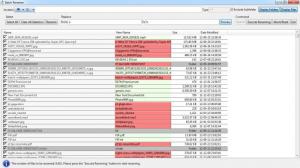Risingware Batch Renamer
3.0.a
Size: 8.41 MB
Downloads: 3388
Platform: Windows 7/Vista/XP
If you have a large number of files stored on your computer, for example, photos downloaded from your digital cameras, then surely you are having trouble organizing and managing all those files. In this case, it may also be very difficult to find a certain file. A solution to this problem would be to rename files using a certain pattern, so that you will be able to find them more easily. But renaming files and folders manually seems like an impossible and lengthy process. But when installing the Risingware Batch Renamer, things change.
This simple Windows program allows you to rename multiple files at the same time using a single mouse click. After installing the program and running it, the user will only need to point to the location where the desired files and folders are located. After selecting the location, one will only need to click on the Search button, which will scan for all the files and folders stored in the chosen location.
After this, the user will be able to rename his files and folders by selecting rules. For this, he will need to configure the word or letter and its replacement. The program will then scan for the given word and will replace it with the new one in the name of all the files and folders. Before renaming, files and folders can have their new names previewed, for making sure that everything will work all right.
In the lower part of the interface, the total number of files that should be renamed will be displayed. Knowing this information will allow the user to estimate the time required for renaming all his files.
Pros
It can rename large numbers of files and folders with a single mouse click. Besides that, the user can easily define renaming rules in an intuitive way. Furthermore, the renaming rule can be previewed before it is applied to the file names.
Cons
The renaming rules and their complexity seem a bit limited, compared to other similar programs. Risingware Batch Renamer allows you to rename multiple files and folders at the same time with ease, using a single mouse click.
Risingware Batch Renamer
3.0.a
Download
Risingware Batch Renamer Awards

Risingware Batch Renamer Editor’s Review Rating
Risingware Batch Renamer has been reviewed by Jerome Johnston on 16 Jul 2012. Based on the user interface, features and complexity, Findmysoft has rated Risingware Batch Renamer 4 out of 5 stars, naming it Excellent